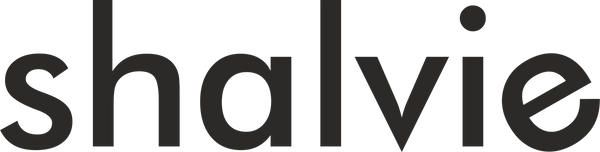Gather Your Materials
Before diving into the stamping process, make sure you have the following items within reach:
- Heat stamp die
- Temperature controller
- Electric circuit connection
- Item to be stamped
- Clean and flat surface
Prepare the Heat Stamp
Begin by plugging the heat stamp die into the temperature controller. Then, connect the temperature controller to your electric circuit. Remember not to directly connect the heat stamp to the electric circuit to ensure safety.
Adjust the Temperature
Using the temperature controller, adjust the heat stamp machine to the appropriate temperature for the material you are stamping. Generally, a temperature range of 50-60 degrees Celsius is recommended. This ensures optimal results without causing any damage.
Position and Align the Item
Place the item you wish to stamp on a plain and stable surface. Make sure it is aligned and positioned correctly for the desired location of the stamp.
Stamp Application
Take hold of the heat stamp machine and position the stamping die on top of the item, aligning it precisely with your intended design or text. Ensure that the stamping die is parallel to the item's surface.
Apply Pressure and Hold
Press down firmly on the handle of the heat stamp machine to initiate the stamping process. Hold the stamping die in place for the recommended amount of time, typically around 5-10 seconds. This duration may vary depending on the material and the depth of the desired impression.
Lift and Remove the Stamp
Once the recommended time has passed, lift the handle of the heat stamp machine to remove the stamping die from the item. Take care not to disturb or shift the stamped impression during this process.
Allow Cooling Time
To prevent any smudging or distortion, allow the stamped item to cool completely before handling it. This cooling time ensures that the impression sets and remains intact.